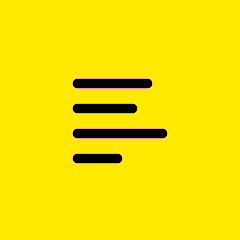Forum Widgets
Featured Content
Recent Discussions
Bring Back Search In GoTo Admin for Route To Column.
a recent update from Goto admin has resulted in impacting the process we use to assign new numbers. Available numbers are assigned to a dial plan that will allow a dormant unassigned number to be answered by someone in our company. When assigning a new number to an employee, we would normally go to phone numbers and type in the search field the dial plan for unassigned numbers. This provides us a filtered list of numbers based on the "Route to" field. It now appears that is no longer in the search criteria for filtering. This has caused us to view work arounds until either this bug gets fixed or a resolution is put in place to re-enable this feature. Currently only Number and Name Columns are available for search.Solveddzimmer2 months agoNew Member33Views0likes1CommentQuestion about Screen Pop behavior
Hi everyone, I saw that GoTo Connect has a feature called Screen Pop. I downloaded the sample project and ran it successfully. My question is: does the Screen Pop always open in a new browser tab, or is it possible for it to appear as a pop-up inside GoTo Connect itself? For example, when a call comes in, could it automatically show a small pop-up with the contact information pulled from my CRM? I haven’t been able to make that work so far, and I’m not sure if I’m missing something. Thanks in advance!Solvedth21062 months agoActive Contributor60Views0likes2CommentsIncorrect incoming Caller ID names
Hello, For the past 10 days or so, we are seeing a large number of incoming Caller ID names displaying random names. So far, support has pointed us to the carriers, but the ones we are able to check appear correct with the carrier. Would like to know if others are experiencing anything similar. Thanks!SolvedGregG24 months agoActive Contributor1.2KViews2likes55CommentsOnly 49 numbers for SMS?
We have a single instance of GOTO Connect serving three locations. The managers want all sales people, managers, and some of our office staff to have the ability to text with vendors and customers using the numbers assigned to their extensions, but we are limited to only 49 numbers. Is there a way to get more? I cannot find any documentation, and support is talking me in circles.SolvedUebelhorIT5 months agoNew Member57Views0likes1CommentReport summary subscription behavior
Hi! According to the API documentation, it’s possible to subscribe to different report event types: "REPORT_SUMMARY", "REPORT_SUMMARY_REVISION", and "LEGACY". However, the documentation doesn’t fully explain what each of these means. From the section on the query subscription endpoint: REPORT_SUMMARY: Notifications are sent when all elements of a report summary are available. The docs note that delays of up to 5 minutes may occur depending on the account features and add-ons. REPORT_SUMMARY_REVISION: Notifications are sent when a conversation ends, and again whenever auxiliary content becomes available (like call recordings, transcripts, or AI analysis). Each update comes as a new revision of the summary payload. Based on this, the assumption is that a REPORT_SUMMARY notification should only be sent once everything (recordings, transcripts, analysis, etc.) has been fully processed and available. But that’s not what I’m seeing in practice. - I subscribed to REPORT_SUMMARY, and when the event arrives, I immediately try to fetch transcriptions. - The request fails with 404 Not Found. - A few minutes later, the same request succeeds, once the transcription becomes available. I know there’s a dedicated transcription subscription I could use, but ideally, I’d like to rely on just one webhook (REPORT_SUMMARY) when all data is ready. Question: Can someone from the GoTo Connect team confirm if this is the expected behavior of REPORT_SUMMARY, or if this might actually be a bug in the subscription flow?Solvedsamuelpares5 months agoActive Contributor58Views0likes1CommentMetrics / Reporting - find "missed" calls through the internal and external numbers instead of by users
Hi there, Our company is new to Go To and I am wanting to setup and run reporting on my schedulers who take inbound and outbound calls to schedule inspections. I have gone in and used the analytical section to run weekly reports but what I struggle with is an efficient way to separate out the number of calls my two schedulers didn't handle. For example, they went through the auto-attendant and didn't speak with anyone because my schedulers were on the phone or it was after hours, etc. Does anyone have any tips or tricks to find "missed" calls through the internal and external numbers instead of by my users? I run the report for the week prior and it will say total inbound and total outbound calls and my schedulers only show the # they handled but I want to know how the other calls ended up as far as the disposition. We also run outbound call campaigns to new agents and to agents who used us for the first time on an inspection the week prior and I'm trying to find out if there is a report I can run to understand my metrics for our campaigns. Any help, tips, advice, would be greatly appreciated. Thank you, ErinSolvedErinW20255 months agoNew Member152Views0likes2CommentsSMS Campaign Submission Change
I recently submitted an SMS campaign for vetting and I think I made an error embedding the links for the Terms and Conditions and the Privacy Policy (links that should go to my website). How can I edit the submission or do I need to wait?Solvedscottmklamath6 months agoNew Member29Views0likes2CommentsWallboard - Agent Status Duration : Missing
We used to be able to see the agent status duration in the GoTo Connect Dashboard. However, now when I log in, I only see the login time, which shows the total duration since the agent logged in, rather than the duration of each specific agent status. This information is critical for us, as we display it on our Andon boards for agents to monitor in real time. Am I missing something, or has this feature changed? Old view: New view:SolvedMTP-Tin6 months agoActive Contributor49Views0likes3CommentsSIP Endpoint URI
We are currently exploring SIP integration between our GoTo Connect and a third party SIP endpoint, and I’d appreciate your help confirming if the following setup is supported on your side. we would have a DID we would need the DID routed to SIP URI Please confirm if this is possible? Any help with this would be much appreciated. Thanks MarkSolvedMHarkin6 months agoNew Member136Views0likes4Comments
Resource Links
Featured Places
GoTo Connect News
Follow for the latest Announcements and News about GoTo Connect.GoTo Connect Community Ideas
Suggest, vote, and comment on ideas for improvements to existing features or new features.