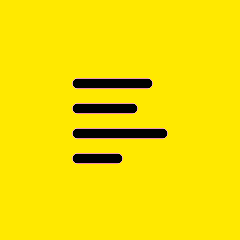Forum Widgets
Featured Content
Recent Discussions
Resolve not reverting back to the default printer after a remote support session
I raised the below as a ticket to support, and they have asked me to post here as a feature request however if anyone can help with this, it'd be appreciated Hello, I hope you can assist please. How do we prevent a support session changing the remote machine default printer and not changing it back at the end of the session. Ideally we would like an agent template where the remote printer does not get changed. We have found an article relating to LogMeIn central - but cannot see anything relating to LogMeIn resolve and we are encountering this problem. https://community.logmein.com/discussions/central/remote-printing-does-not-put-back-the-correct-default-printer-after-disconnectio/300370 For LogMeIn Central, the fix seems to be in Host Preference -> Remote control -> Remote printing -> Uncheck enable remote printing. We don't have LogMeIn Central anymore. How is this done in LogMeIn resolve please as it is causing us operational issues where we connect and support users but windows does not change the printer back for the remote user from the resolve printer after the session ends. All help greatly appreciated Many thanks.SolvedGaryKe6 days agoNew Contributor344Views2likes21CommentsWindows Patching and Policies
Hi all, I have set up patching policies for my Windows 11 devices, but they are not working (I have already rasied with the dev team that the Policies do not show if it is working or not, but if you check the Remote Execution side and Recurring Jobs, they show in there. How does everyone else manging their patching on devices, or do you not use Resolve for this? I have no idea whey the policy patching isnt working, but running the script locally will work, I think it is a UAC issue/error but not sure if anyone else has come across this issue, there are errors on teh evnet viewer that are mentioning: Event ID 1000 .NET Runtime - Error running gRPC Patch Managment IPC step installWindowsUpdatesViaPolicy v1 I am also seeing: Event ID 256, GoToResolveCredentialProvider - [CreateMapping] Could not initiate credentials mapping. CreateFileMappingW failed with (system:5) unknown error Any help would be appreciated. Thanks JonathanSolvedJonathanC6 days agoActive Contributor88Views1like6CommentsBilling & Accounting Info w/ Notes Time Report Generation...
Hello: We currently are using an external trouble ticket system and exploring moving over. However, we have been using Goto Resolve to Remotely Manage, Monitor, and provide support across 6 different tenants of clients that we support. Currently, as mentioned we are using the external system to document not only the fixes as we go but also our billable info which we use monthly to bill back to our clients. I have yet to identify how to easily do this inside of Goto Resolve. And I am convinced that I am just overlooking something that is really easy that I have just missed in all the tutorials or setups I have checked out. I just simply want a way on a monthly basis to generate a report per tenant that shows the following information in a nicely organized way to be used to inform the clients of the work preformed as well as allow our billing of the time spent remotely supporting them: Number of hours / minutes spent in total remotely connected to devices Which machines were remotely accessed and for how long and why? Updates preformed that Month All info either per tenant or per devices. (We do not need internal agent data) I may be approaching this from the wrong direction and hope to eventually integrate more into the Goto Environment and available tools; but I need to resolve this for now. Thanks, TTamerZiady11 days agoActive Contributor93Views0likes4CommentsResolve no longer finishing connection
This is an issue that seems to have started about a week ago. When I connect to a remote computer (Win or Mac), if the user is not present, Resolve never finishes the connection. I get the prompt to Connect Now, at which point it goes into Connecting... with a spinning cirle, and never finishes the connection. I've waited as long as 15 minutes for it to complete, with no success. In order to access these computers, I have to force reboot via Terminal, and then try the connection again, which will now work. Even after I've successfully rebooted and connected to a computer, if I go back to that computer after being disconnected for about an hour, the whole thing starts over again. This is not an issue if a user is actively using their computer. It seems to only happen if the computer is idle. I've already checked, and it is not a sleep setting on the target computer. I have been successfully connecting to these computers for months without issue. Desktop version: 1.15.1.49 Client: Resolve version 1.29.0.456 (Win), Resolve version 1.28.1.3576 (Win), Resolve version 1.28.1.3577 (Mac)Dave7142 months agoNew Member79Views0likes2CommentsContinue Remote Execution
I have created a template with one step being to delete a folder on the end user computer. If the folder does not exist, the step fails and does not continue to the next step even though the notification window says so. Is there a way for the step to: Look to see if folder "123" exists If yes, delete it and continue If no, continueNoname20252 months agoNew Contributor36Views0likes1CommentDoes GoTo Resolve support desktop sharing?
I want to know whether GoTo Resolve supports generating a unique, shareable link for a specific endpoint that allows a third-party external user (No need to create another account) to access the device via unattended access (similar to LogMeIn Central’s Share My Desktop feature), rather than using a standard remote support session. https://support.logmein.com/pro/help/sharing-your-desktop-with-another-person-desktop-sharing-logmein-c-mm-headerBeal2 months agoNew Member47Views0likes1CommentMobile support on Android 15 not connecting
Trying to support some Samsung tablets that are on the MDM with the mobile support. I have provided the key and the user has entered it into the app. They accept the connection and the tablet says that it is connected. The user's screen: My support screen shows this: This is as far as it gets. I have eliminated network by using cell hot spot on both devices. I have had another user in our group try with a different tablet with same outcome. Any ideas?dmgore2 months agoActive Contributor35Views0likes1CommentAvast blocking device agent
Avast blocks device agent from installing on new devices and running on those previously installed. Getting this error; Reporting it as false but seen some issues being discussed about remote access. Anybody having this issue?Solveddmgore2 months agoActive Contributor37Views0likes3CommentsStrange purple glitching when in remote sessions
Is anyone else having strange purple glitching on remote session screens? It's not consistently an issue but it seems to happen randomly for our agents and it's happening across different PCs and different graphic drivers so im not sure thats its graphic related. The issue is not visible on users end only on agent side in the remote session.dstclair2 months agoActive Contributor462Views0likes13Comments
Featured Places
Resolve Community Ideas
Vote for Community Ideas you want to see implemented. Add comments and your own improvement ideas.Resolve News
Follow for the latest Announcements and News about LogMeIn Resolve